If somebody would actually read these posts he'd start thinking something like "what a loser".
Here I am, a fairly old git, waiting for his first baby, with too many things to do at work (and off-work), losing precious sleep hours to relocate his blog on GitHub.
And what the hell is GitHub, asks the non-geek. Well, GitHub is basically a VCS (Version Control Systems1) that allows programmers and hackers to exchange and host their coding efforts; but it does more than that, such as the possibility to host also personal blogs for free.
Only a nerd would now understand and nod approvingly, thinking "oh this is classy".
Normal people -- don't run away; what you should know is that GitHub is a place that not only gives me space to publish my blog, but also run it the way I want thanks to an engine called Jekyll.
This engine (a "static blog generator") is something that works also on my computer at home. What it means is that I have full control on the looks and the content of my blog; it stays entirely on my computer and every time I change something the differences are uploaded to the server.
This allows me to play with it, preview it even if I have no internet; it means that I have all the writing I've done in a simple text format (it's actually Markdown, a markup language which is easy to read even with in its raw format -- unlike HTML), it means that I don't rely on a proprietary platform/host (Blogger, Wordpress, Tumblr) that keeps all my data detached from my computer's filesystem and gives me only a cumbersome web interface to manipulate what I've written.
And did I mention that it's all free? GitHub has infinite space for my site and Jekyll is open source.
So yes, I'm an old git playing with Git.
the reason behind
I guess it all started when I wanted to free myself from the "chains" of Tumblr and Wordpress.
I first tried calepin.co then scriptogr.am. Both were based on this concept of static site generation (i.e., I guess they are running some sort of Jekyll-like engine underneath).
After a while, I was enjoying the tinkering but wanted something more -- more control of what my blog would look like I think; Calepin didn't allow that, scriptogram did but to see the results you always had to go through the internet and what I wanted was a copy of my blog living its life on my computer. So I discovered the possibility to blog like a pro; free hosting on GitHub, a local installation of the static site generation engine (Jekyll), keeping track of endless modifications via this version control system.
I started converting all my posts in a format suitable for Jekyll. I was already far ahead in this process since I already did all the heavy work (pulling my stuff from Wordpress and Tumblr, convert their xml -- or whatever format their exporter used -- in Markdown) when I switched to Calepin/scriptogr.am.
What was left was just some more tinkering with the local installation of Jekyll, but the instructions I followed were very well made and I had very few problems (worth reminding that I'm a 60% nerd myself, so for my brother or computer-challenged people I would still recommend Tumblr).
you got the look
I spent far more time customizing the CSS, i.e. what my blog looks like, but that's because I don't know CSS. I started with a minimalist, white on black, all-Helvetica style based on mark-reid's theme because:
- I did not want to spend too much time fiddling with
#FEFEFEand{ font-size:16px; } - I am not a designer
- I actually like simple, terse websites such as Zero Distraction
Then only a few days ago I wanted something different, probably inspired by these two photography blogs (which also happen to have very good content): photo.rwboyer.com and gabrielponzanelli.com.
Looking at these two sites (and countless others) I realized that pure black and pure white is not cool. Shades of grey, they're cool. So I aimed at building a not-so-white page floating on a darker background. And while I was at that I also played with fonts a little bit; I kept Optima as the main one, Helvetica for headers and then chose Futura for the title, navigational texts and copyrights. Does it work? For now it does. I have the majority of my readers agreeing with me (it's just two friends actually).
I was trying to get the same experience when viewing the blog on Mac and PCs, but this is for another time. How the blog looks is very important to me and to countless other freaks.
Incidentally, I think the best looks that I've ever got was this one on my Wordpress blog:
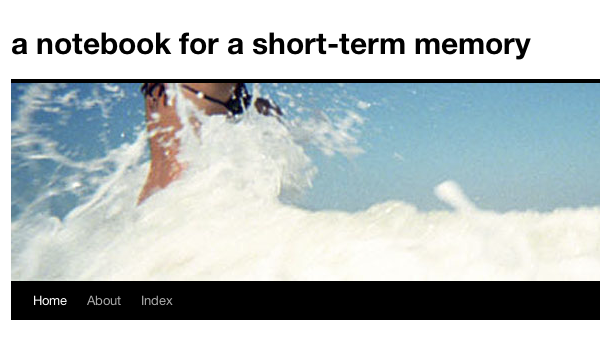
-
read a brief history of VCS in this chapter of the official Pro Git book. ↩